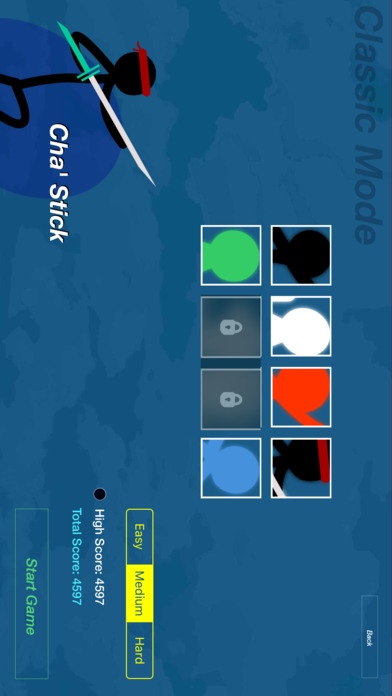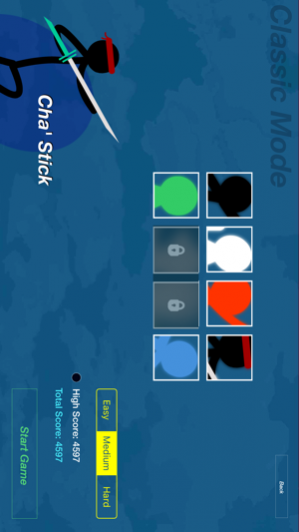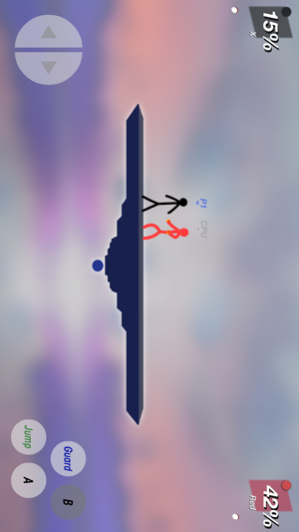Super Smash Sticks CLASH 3.0.2
Free Version
Publisher Description
©2016 NRG SUPER SMASH STICKS CLASH The indie game out of ASU that began years ago is finally available in the App Store! Enter the fray with a cast of 8 (with 2 hidden!) individual super fighting stickmen and trade blows with foes as you compete to be the best of them all! This popular fighting style made classic by console gamers is now available in a digital, fun, portable version for iOS! Each character includes special abilities and skill sets, while also hosting a stage of their own! Throw hands in Versus mode or take the mighty challenge in Classic Mode as you fight every character one by one until you reach The Boss.. who knows what's waiting for you on the other side? High scores, unlockable characters and stages, and chaos as far as the eye can see - are you ready to CLASH? This game was made from scratch by childhood ideas and dreams.
Mar 31, 2017 Version 3.0.2 Graphics fixes
About Super Smash Sticks CLASH
Super Smash Sticks CLASH is a free app for iOS published in the Action list of apps, part of Games & Entertainment.
The company that develops Super Smash Sticks CLASH is Nick Garcia. The latest version released by its developer is 3.0.2.
To install Super Smash Sticks CLASH on your iOS device, just click the green Continue To App button above to start the installation process. The app is listed on our website since 2017-03-31 and was downloaded 15 times. We have already checked if the download link is safe, however for your own protection we recommend that you scan the downloaded app with your antivirus. Your antivirus may detect the Super Smash Sticks CLASH as malware if the download link is broken.
How to install Super Smash Sticks CLASH on your iOS device:
- Click on the Continue To App button on our website. This will redirect you to the App Store.
- Once the Super Smash Sticks CLASH is shown in the iTunes listing of your iOS device, you can start its download and installation. Tap on the GET button to the right of the app to start downloading it.
- If you are not logged-in the iOS appstore app, you'll be prompted for your your Apple ID and/or password.
- After Super Smash Sticks CLASH is downloaded, you'll see an INSTALL button to the right. Tap on it to start the actual installation of the iOS app.
- Once installation is finished you can tap on the OPEN button to start it. Its icon will also be added to your device home screen.